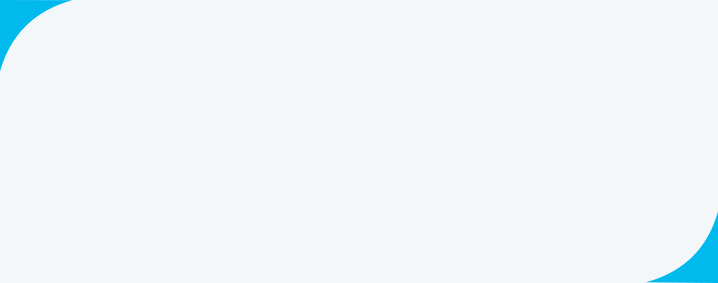(FAQ) Corporate Internet Banking - Faq's
(FAQ) CORPORATE INTERNET BANKING
FAQ Corporate Internet Banking
Corporate Internet Banking (CINB) of State Bank of India is the channel which facilitates Corporate Customers (any non- individual customers such as firms, companies, trusts, partnerships, proprietorship concerns etc.) to carry out banking activities online anywhere and anytime, aided with the power and convenience of the interne
For the purpose of Corporate Internet Banking, any non-individual customer, whether it is a single man enterprise, small business enterprise, firm, trust, institution, Government organization or large conglomerate is treated as a Corporate. Any Corporate maintaining account with any branch of State Bank of India can avail CINB.
Visit online banking site of SBI at www.onlinesbi.sbi Click on Yono Business tab to land on the home page.
Yes, CINB facility will be made available by all branches of SBI across the country
No. Corporate Internet Banking as the name itself indicates is meant exclusively for Corporate customers (non-individuals). For individual customers Retail Internet Banking facility is separately available.
Retail internet banking is a single user product whereas CINB (Khata plus, Two user Vyapaar and Vistaar) provide for multiple users with varying powers as per requirement of the Corporate. In fact, under CINB the Corporate gets the capability to grant discretionary access to banking accounts by internal users and dynamically manage permissions to banking transactions and monitor them.
The Internet banking portal of SBI, www.onlinesbi.sbi is a highly secure, verisign certified site with the transaction data travelling encrypted via an SSL medium (256-bit SSL tunnel), the highest level of security on the internet. The advanced EV-SSL Certificate provides evidence of authenticity to the website which safeguards users from accessing through unauthorised sites.
Yes, at SBI, we understand the banking requirements of the various corporates according to the size and complexity. Hence, we have designed a variety of Internet Banking products to suit the varying needs of different target groups. You can choose the product among the following that suits your needs best. Yes, at SBI, we understand the banking requirements of the various corporates according to the size and complexity. Hence, we have designed a variety of Internet Banking products to suit the varying needs of different target groups. You can choose the product among the following that suits your needs best.
- a. Khata (Advantage) - This is a single user enquiry product meant for small firms or institutions who maintain accounts with only one branch of SBI and who wish to do only online enquiry and downloading of account statements. Online transactions are not allowed in this product.
- b. Khata Plus (Advantage Plus) - This is a multi-user enquiry product meant for slightly larger firms or institutions banking with multiple branches of SBI. This provides enquiry facility to multiple users of the organization. Online transactions are not allowed in this product either.
- c. Saral - This is a simplified single user transactional product ideally suited for sole proprietorship concerns, micro enterprises or individual businessmen who require online transaction facility in their business accounts. The product provides transaction rights to the user involving transfer of funds to own accounts in same branch of SBI / different branches of SBI is Rs.2 crore and transfer of funds to accounts other than own accounts in SBI / in other Banks (through RTGS / NEFT) consolidated limit Rs. 2 crore per day and Rs 50 lakhs per transactions.
-
d.Two User
-
The features of a two-user product is as under:
- Requires only two users for all types of operations, referred as User 1 and User 2.
-
Two user product is a CIF based product. Customers may choose transaction or enquiry rights.
-
Provides option to choose single or joint payment authorisation for payments other than to merchants. However merchant transaction has been kept simple for one user to pay.
- In case of single authorisation, transactions can be completed by a single user within the limits prescribed for the product. Both users can exercise payment option singly.
- In case of joint authorisation, both the users have equal rights. i.e., any one of the users can initiate a transaction and other user may approve. Beneficiaries added/ modified by one user needs to be mandatorily approved by the 2nd user. The transaction limit of the two user product is Rs.50 lakh and no day cap for single and joint authorisation.
-
-
e.Vyapaar (Privilege) - This is a multi-user transactional product meant for small and medium enterprises and organisations maintaining accounts with a single branch of SBI and who wish to provide discretionary access/ transaction rights to their users. The Administrator of the Corporate creates other corporate users and assigns rights to them for different accounts up to a maximum transaction amount of Rs 2 crore per transaction. There will not be any ceiling on the number of transactions per day.
-
f.Vistaar (Freedom) - This is a complete internet banking suite for large and very large corporates, Government organisations and Institutions. The facility enables multiple users to have discretionary access / transaction rights across accounts with various branches. The Corporate Administrator creates other users and assigns rights to them for different accounts up to a maximum transaction amount of Rs 2000.00 crore per transaction. There will not be any ceiling on the number of transactions per day.
a. Khata is a single user enquiry facility of CINB. Accounts linked to one Customer number alone can be viewed in this facility. It cannot be upgraded to other products like Vyapaar or Vistaar.
b. Khata plus is multi user enquiry facility. This is meant for corporates having multiple users and banking with more than one branch of SBI. Here accounts opened under several Customer numbers can be mapped to one corporate ID. Also, the corporate Administrator can give discretionary rights to the users to view accounts and download statements.
You can approach the SBI branch where your account is maintained for availing any one of the variants of Corporate Internet Banking
Customer can apply in the pre-login section of Yono Business and get it approved at Yono Business Branch interface by submitting omnibus and Board resolution documents /may visit branch directly and submit documents for availing the facility.
The list of possible role holders in CINB is as follows:
a. Regulator - Role of Regulator is unique to Vistaar facility. He is the executive controller of the Corporate. He defines the overall profile of the corporate in CINB. He cannot view or transact on any account in CINB.
b. Administrator - Role of Administrator is mandatory in Khata Plus, Vyapaar and Vistaar. He exercises management control. He creates the other users and provides them access rights to the corporate accounts. He also defines their financial powers to transact on these accounts.
c. Enquirer - He can only view and download statements of the accounts mapped to him by the Administrator
d. Maker - He is the creator of the transaction. Role applicable to Vyapaar and Vistaar
e. Authorizer - He authorizes transactions created by the maker. His authorisation rights are defined by the Administrator. This role is again applicable to Vyapaar and Vistaar
f. Uploader - This is an optional role in Vyapaar and Vistaar. He uploads files containing bulk transaction is a pre-defined file structure
g. Auditor - This is an optional role in Vistaar. He takes a second look at the transactions and audits them post facto
h. Approver - This again is an optional role in Vistaar. Approver checks the transaction before authorisation
i. Super Enquirer - He has rights to enquire any account of the corporate maintained at any branch. This role is also optional
The Branch will create a Corporate ID and provide User ID and password for the following corporate role holders
- i) Vistaar - Regulator and Administrator
- ii) Vyapaar and Khata Plus : Administrator
- iii) Khata & Saral : User
- IV) Two user : Users
Yes. The user ID is generated after branch approval, SMS will be trigger on user’s registered mobile number. The corporate user to navigate https://yonobusiness.sbi/login/yonobusinesslogin Login Page >> Click on the Link “New User Activation”
Yes. If you wish to use CINB for enquiry only, you can avail Khata facility.
Yes.You can avail 'Saral' facility. As explained at question No 3 above this is a single user, transactional product.
Following transactions are possible under Saral:
- Transfer to own accounts in same branch of SBI / own accounts in different branches of SBI 2 crore per day.
- Fund Transfer to accounts other than own account in SBI / Fund Transfer to accounts in other Banks consolidated limit of Rs.10 lacs per day.
- Request for DD issue up to Rs.5.00 lacs per day.
- Payment of direct (CBDT), Indirect (CBEC, CUSTOMS etc.) and State Government taxes. Per day transaction ceiling for CBDT and CBEC tax payments is Rs.2 crores, and for other tax payments the ceiling is Rs.10 lacs.
- Payment to registered suppliers Rs.25 lacs
- State Bank Collect Payments Rs.10 lacs.
- Participation in e-auctions of Govt. Departments Rs.1 crore.
- Merchant transactions.
You, can avail Two user, Vyapaar Vistaar facility. The product provides transaction rights. If however, you choose to use CINB for enquiry purpose alone, you may opt for Khata Plus.
Khata facility cannot be upgraded to other facilities with transaction rights. However, corporates who have availed Khata can register for Saral, Two user, Vyapaar or Vistaar depending on their constitution and requirements after requesting the branch to deactivate Khata facility. The customer can choose the right variant, as per business requirement and risk appetite.
Khata facility cannot be upgraded to other facilities with transaction rights. However, corporates who have availed Khata can register for Saral, Two user, Vyapaar or Vistaar depending on their constitution and requirements after requesting the branch to deactivate Khata facility. The customer can choose the right variant, as per business requirement and risk appetite.
Yes. Khata plus (enquiry only) and Vistaar facilities allow accounts in various branches to be mapped to one Corporate ID.
Yes. Under Khata Plus (enquiry only) and Vistaar (transaction facility), the Corporate can opt for multiple admin mode. The accounts of the various units can be mapped to the respective administrators.
Following facilities/ types of transactions are enabled through our above transactional products
- Fund transfer to own or third-party accounts in SBI (Intra bank fund transfer)
- Fund transfer to beneficiary accounts in other banks through RTGS/NEFT (Inter Bank fund transfer)
- Request for draft issue
- Payment to registered suppliers
- Various tax payments (Direct, Indirect and State)
- Facility to schedule transactions
- Top up of Pre paid cards
- View and download of DEMAT holding statement
- MIS / reverse file facility (Reports generation
- Bulk upload facility for payments of salary, tax, pre-paid cards top up, bills, remittances to intra and interbank beneficiaries etc.
- E-collection facility
- Direct debit facility (pull mode)
- Electronic Dealer and Vendor Finance
- IPO subscription facility through ASBA
- Facility for online trading of 'Currency Futures'
- Facility for online payment of EPF subscription
Yes. CINB provides Corporates the capability to regulate user access to banking accounts by internal users and dynamically manage permissions to banking transactions and monitor them.
Yes. The key security feature of CINB is the concept of maker and checker. Transactions are created by one of the users called the maker and authorised by one or more authorisers.
Yes. The Vistaar facility has a unique 'Auditor' role who takes a look at the transactions post facto for audit purpose. However, this is an optional feature.
Yes. The Corporate Admin has powers to modify, delete, deactivate and reactivate users.
Yes. Corporates who have availed Vyapaar or Vistaar variants of CINB can use the bulk upload facility for a variety of transactions such as intra & inter bank transactions, salary payments, vendor payments, bill payments, tax payments etc.
Yes. NEFT/ RTGS transactions can also be done in file mode
Yes. Single debit and multiple credit file format is supported for intra bank, NEFT and RTGS transactions
Yes. Upload of files encrypted using either symmetric keys or asymmetric keys (PKI) is supported
Payments of Direct Taxes (OLTAS), Excise Duty payment, customs duty, Railway freight, online licence fee payment to DGFT, various State Government Taxes etc. are possible through CINB
Yes. Corporates can make online payments to registered suppliers using CINB. The administrator of the dealer corporate should map the supplier through the appropriate menu in CINB. This has to be approved by the Supplier corporate. After approval supplier payments can be made.
CINB facilitates e-collection of dues from dealers through direct debit whereby the supplier corporate availing Vistaar facility can directly debit the accounts of the dealers maintained at various branches of SBI.
To avail this, the supplier corporate has to enter into a bipartite agreement with the bank. Based on this, the dealer will give a mandate to the supplier to debit his account up to a specific limit and period.
Yes. Reputed educational institutions who have registered under Vyapaar or Vistaar variants of CINB can make use of the i-collect facility for fee collection.
Yes. Reputed institutions who have registered under Vyapaar or Vistaar variants of CINB can make use of the i-collect facility for collection of donations
Yes. NABs can register for Vistaar facility and can remit tax payments as file based transactions. Please note that NABs are not allowed to put through any other transactions in CINB.
Last Updated On : Wednesday, 04-09-2024

Interest Rates
6.00% p.a.
for loan amount up to Rs. 2 lacs
8.15% p.a.
for loan amount > Rs. 2 lacs up to Rs. 6 lacs