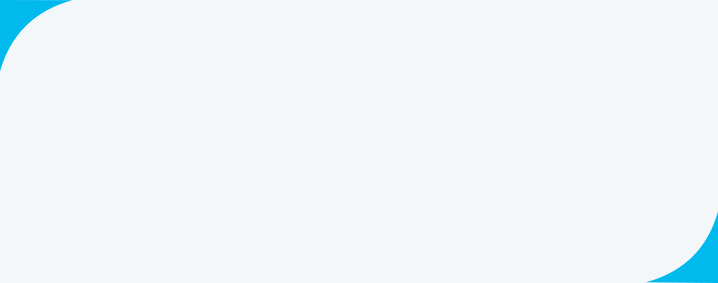Passport Seva Kendra - Personal Banking
Passport Seva Kendra
Payment Of Passport Fees
- The applicant will have to first deposit fees and then take an appointment at Passport Seva Kendra (PSK).
- Passport Fees can be deposited through cash/SBI Internet banking and Debit/Credit Card (Visa/Master) of all banks.
The steps for issuance of Passport are as under:
The applicant has to log on to passportindia.gov.in
- Step 1: Register through the Passport Seva Portal. (Click on "Register" link under the Apply section on the Home Page).
- Step 2: Login to the Passport Seva Portal with the registered Login Id.
- Step 3 : Click "Apply for Fresh Passport/Reissue of Passport " link.
- Step 4 : Fill in the required details in the form and submit.
- Step 5 : Click the "Pay and Schedule Appointment" link on the "View Saved/Submitted Applications" screen to schedule an appointment.
Online Payment has been made mandatory for booking appointments at all Passport Seva Kendras.
Online Payment can be made using any one of the following modes:- Credit/Debit Card (MasterCard & Visa) : The applicant is required to select Online Payment (Internet Banking, Debit Card, Credit Card) and then choose Debit/Credit Card as the preferred mode of payment. The applicant is directed to SBI's Multi Option Payment System (MOPS) website. In case of payment through SBI Debit Cards the Bank charges are NIL but in case of other Debit/Credit Cards interchange fees is charged to the applicant. by selecting SBI listed in the menu.
- SBI Bank Challan : The applicant is required to choose the option of Challan Payment (Pay in Cash at SBI Branch). The applicant is required to take a printout of the Challan and deposit the same along with the indicated amount (in cash) at any SBI Branch during banking hours. One copy of the Challan is kept by the Bank and the other copy, duly stamped and signed by Bank official with transaction ID (Bank Journal Number), is returned to the applicant. The Bank charges under this mode are NIL.
- Internet Banking {State Bank of India (SBI) )} : The applicant is required to select Online Payment (Internet Banking, Debit Card, Credit Card) and then choose Internet Banking as the preferred mode of payment. The applicant is directed to SBI's Multi Option Payment System (MOPS) website. The Bank charges under this mode are NIL.
- Step 6 : Click the "Print Application Receipt" link to print the application receipt containing Application Reference Number (ARN)/Appointment Number.
- Step 7 : Visit the Passport Seva Kendra (PSK) where appointment has been booked, along with original documents.
Last Updated On : Wednesday, 01-01-2020

Interest Rates
6.00% p.a.
for loan amount up to Rs. 2 lacs
8.15% p.a.
for loan amount > Rs. 2 lacs up to Rs. 6 lacs
Government Business
Limited Time Offers - Unlimited Joy
Criteria
- Features
- Eligibility
- Terms and Conditions

Interest Rates
6.00% p.a.
for loan amount up to Rs. 2 lacs
8.15% p.a.
for loan amount > Rs. 2 lacs up to Rs. 6 lacs