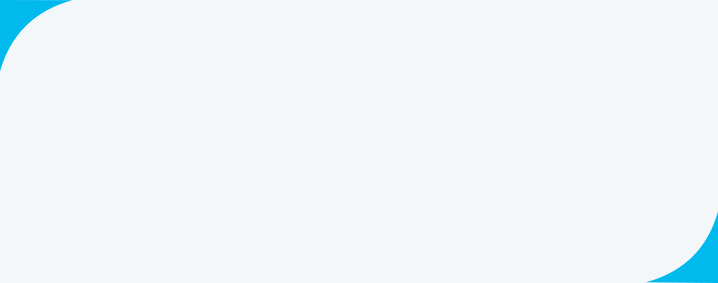NRI Help and Assistance: Your Guide to SBI Supportive Solutions - Wealth Management
NRI Client Onboarding-Help Document
NRI Client Onboarding-Help Document - Wealth Management
ONBOARDING OF NRI/OCI/PIO CLIENTS TO SBI Wealth
HELP DOCUMENT
- The Client On-Boarding Format is common for both Resident and Non-Resident Wealth Clients.
- Wealth Management Banking & Investment Options (off-line mode) are available to NRIs/OCIs/PIOs
-
(a) NRI Clients (New) may sign up for opening of (i) NRE Wealth Savings Bank account and/or (ii) NRO Wealth Savings Bank account, along with Client Upgrade Form and Investment Services Account (ISA), to avail Investment related services.
(b) NRI Clients, who already have an NRE/NRO account with SBI, may fill up the Client Upgrade Form and Investment Services Account (ISA) form, to avail Wealth Management Services.
| For NRI Clients (New) | For NRI Clients, who already have relationship with SBI |
|---|---|
| Where SBI Foreign Offices are available | |
|
STEP 1: To open a new NRE/NRO account, please visit bank.sbi–> NRI Tab –> Quick Links -> NRE/NRO Account Opening Procedure & Download forms - Follow the instructions. STEP 2: To avail Wealth Management Services, please visit www.sbi.co.in -> SBI Wealth -> Products -> Download Client Upgrade Form PDF – Fill up all the columns, except item No 3 on Page 7 (applicable for Investment Services Account) and item No. 4 on Page 9 (Authorisation to SBICAP Securities Ltd). STEP 3: NRI Clients, subject to complying the regulatory guidelines of respective countries, may submit the Client Upgrade Form along with the relative documents at the nearest Foreign Office of SBI. The list of our Foreign Offices is furnished under the following link bank.sbi –> NRI Tab –> Quick Links -> Scope of NRI Services-SBI Foreign Offices. The SBI Foreign Office, subject to complying the regulatory guidelines of respective countries, shall scrutinize the Client Upgrade Form & other relative documents and arrange to send the same directly to Global Wealth Centre, Kochi.* |
STEP 1: To avail Wealth Management Services, please visit bank.sbi –> SBI Wealth -> Products -> Download Client Upgrade Form PDF – Fill up all the columns, except item No 3 on Page 7 (applicable for Investment Services Account) and item No. 4 on Page 9 (Authorisation to SBICAP Securities Ltd). STEP 2: NRI Clients, subject to complying the regulatory guidelines of respective countries, may submit the Client Upgrade Form along with the relative documents at the nearest Foreign Office of SBI. The list of our Foreign Offices is mentioned under the following link bank.sbi –> NRI Tab –> Quick Links -> Scope of NRI Services-SBI Foreign Offices. The SBI Foreign Office, subject to complying the regulatory guidelines of respective countries, shall scrutinize the Client Upgrade Form & other related documents and arrange to send the same directly to Global Wealth Centre, Kochi* *address furnished below The Chief Manager, State Bank of India, Global Wealth Centre (Code: 61288), 56/710, 2nd floor, SBT Bhavan Panampilly Nagar, Ernakulam (Kochi), Kerala-682 036, India. Phone: 0484-2323345, 0484-2326344 e-Mail: cm.nriwealth@sbi.co.in & sbi.61288@sbi.co.in |
| For NRI Clients (New) | For NRI Clients, who already have relationship with SBI |
| Where SBI Foreign Offices are not available | |
|
STEP 1: To open a new NRE/NRO account, please visit bank.sbi –> NRI Tab –> Quick Links -> NRE/NRO Account Opening Procedure/ Download forms - Follow the instructions. STEP 2: To avail Wealth Management Services, please visit bank.sbi -> SBI Wealth -> Products -> Download Client Upgrade Form PDF – Fill up all the columns, except item No 3 on Page 7 (applicable for Investment Services Account) and item No. 4 on Page 9 (Authorisation to SBICAP Securities Ltd). STEP 3: NRI Clients may submit the scanned copies of the Client Upgrade Form from the registered email id to Global Wealth Centre, Kochi on email ids: cm.nriwealth@sbi.co.in OR sbi.61288@sbi.co.in |
STEP 1: To avail Wealth Management Services, please visit bank.sbi -> SBI Wealth -> Products -> Download Client Upgrade Form PDF – Fill up all the columns, except item No 3 on Page 7 (applicable for Investment Services Account) and item No. 4 on Page 9 (Authorisation to SBICAP Securities Ltd). STEP 2: NRI Clients may submit the scanned copies of the Client Upgrade Form from the registered email id to Global Wealth Centre, Kochi on email ids: cm.nriwealth@sbi.co.in OR sbi.61288@sbi.co.in |
|
NRI Clients may please send the On-boarding Form (Original) with relative copies of documents directly to Global Wealth Centre, Kochi: (address furnished below) The Chief Manager, Phone: 0484-2323345, 0484-2326344 |
|
III. For NRIs/OCIs/PIOs who are on visit to India:
- Step 1: Please visit the nearest Wealth Hub of SBI. The list of Wealth Hubs is placed under bank.sbi –> SBI Wealth –> Wealth Service Delivery Channels
- Step 2: The Relationship Manager at SBI Wealth Hub would assist you in completing onboarding formalities of SBI Wealth.
- Step 3: Where SBI Wealth Hubs are not available at your area of residence in India, you may visit any of the branches of SBI nearer to you. The Branch Manager and other staff at the branch would help you in onboarding to SBI Wealth.
wealth@sbi.co.in OR agmnri.wealth@sbi.co.in
Last Updated On : Friday, 18-10-2024

Interest Rates
6.00% p.a.
for loan amount up to Rs. 2 lacs
8.15% p.a.
for loan amount > Rs. 2 lacs up to Rs. 6 lacs
Product
Criteria
- Features
- Eligibility
- Terms and Conditions

Interest Rates
6.00% p.a.
for loan amount up to Rs. 2 lacs
8.15% p.a.
for loan amount > Rs. 2 lacs up to Rs. 6 lacs